9 Essential Setups For A Successful AdWords Search Campaign
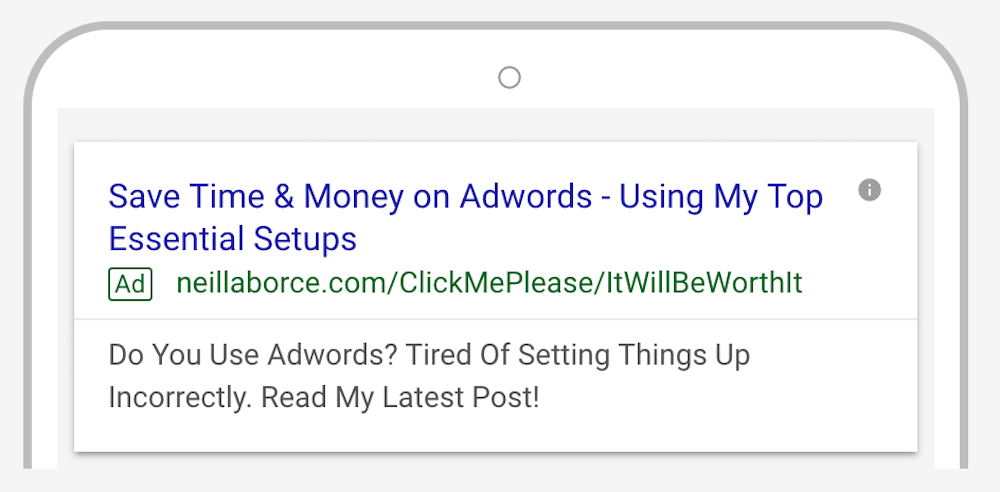
Launching and managing a successful Search Campaign on AdWords requires consistent analysis, management and most importantly optimization. However, to ensure you build and maintain an active campaign resulting in high ROIs, you first need to set up a few things in your AdWords account. With the new AdWords experience, there are some new features you need to consider when building your campaign. Here, I lay out my top 9 setups before launching a search campaign.
1. Figure Out Your Objective
No search campaign will ever amount to anything without having a substantial objective. Identifying your goal will determine your strategy, tactics and lastly your KPIs. What is your client’s current situation? What is their desired situation? Answering these two questions helps identify your objectives. Let’s say you have a client who has tons of brand awareness for their website and have plenty of online sales from a particular market. Although they’re generating plenty of revenue, they’re hitting a plateau. Their desired situation is to expand their online business towards a new target market and customer segment. When you fully understand the criteria, your objective becomes clear: create brand awareness for the new target market. Using search campaign you can achieve this goal by creating website traffic.

When setting up your Search Campaign on AdWords, make sure you identify your goals appropriately. Clicking on Settings > Goal leads you to choose three types of objectives: Sales, Leads and Website Traffic. In our example, we would select “Website Traffic.”
2: Connect your Google Analytics Account
I’ve seen a few campaigns isolated to just AdWords and not connected with Google Analytics. I’m never sure of the reason why it is set up that way; perhaps the client wasn’t willing to give access to the Analytics account, or they just wanted to keep it within AdWords. However, I think its very important to connect AdWords with Analytics. You only get one side of the story if you keep your assessments within AdWords. Connecting Analytics allows for a holistic approach to marketing, giving you plenty of insights to leverage for your analysis. You can see the relationship between other channels as well as user behaviour as it relates to your landing pages.

My advice is to always link to your Google Analytics account by default. Go to Linked Account and choose Google Analytics. There you can connect your account and views as well as goals accordingly.
3: Enable Conversion Tracking
Now sometimes your goal may not necessarily require conversion tracking. In our example above, we noted the objective is to obtain website traffic so we might not need to track conversions at the moment. However, you should monitor conversions anyway! Your goal will eventually change over time and so, collecting conversion data will help assess how your campaign is currently performing and how you would need to further optimize the campaign. If you connect your Google Analytics account, you’ll also be able to import your goals from Analytics into AdWords. I use Tag Manager to generate events and turn these events into conversion points on Analytics. I then link Analytics and AdWords and import the conversion points accordingly. This method just gives me way more flexibility.
![]()
If for some reason you ignore my advice about linking Analytics and AdWords, you’ll still be able to track conversions using AdWords’ custom conversion tracking. Using this method, you’ll need to install some coding on your website.
4: Be Precise with the Conversions you want to "Include"
I think this is one of the most overlooked settings on AdWords and is also one of the most confusing labels. When you import or set up conversion tracking, you have the option of defining the conversions based on its category, value, count, conversion window, attribution model and lastly whether or not you want to include it in “Conversions.”

If you use bidding strategies such as Target CPA or Target ECPC, the AdWords system takes into account your overall conversions and adjust its bids based on which action will yield the most conversions. Now, this becomes super tricky because in some instances the weight of a conversion differs from another. For example, I may be tracking download PDFs, phone call clicks, and email clicks. I obtain 100 download PDFs for every phone call click. If I “include” all three as “Conversions,” then the system will take preference in getting me more download PDFs. But if my end goal is to get more phone calls, I wouldn’t necessarily want the system to get me more download PDFs. However, I still would want to track all three conversion points to gain an understanding of user behaviour.

To avoid this tricky scenario, you would need to define the conversions based on whether or not you want to include it in “Conversions.” Super confusing I know! But when you set it accordingly, you’ll be able to see on your conversions table which conversions are actually “Included in Conversions.” If you’re using Target CPA or Target ECPC, the AdWords system will give preference only to the conversions you want “Included in Conversions.”
5: Connect your Search Console Account
Make sure you connect your Search Console account with AdWords as well. Organic and paid search have a close relationship as they both work on the same platform (search engines) and ultimately have the same goals in mind (click-through-rate). There are plenty of studies out there that show a positive relationship between PPC and SEO, so linking your Search console account with AdWords just gives you an added benefit into gathering further insights to user behaviour.

By connecting Search Console and AdWords, you’ll be able to see the relationship of your target keywords, insights into new keywords and the effects of your ads as it relates to your organic listings in the search results page. All of which just gives you more data to optimize your campaign.
6: Connect your Salesforce Account
I think this one is super important - if you have a Salesforce account, connect it with AdWords! When it comes to e-commerce websites, understanding the relationship between spend and revenue is super easy. However, if you’re dealing with B2B companies you’re likely analyzing leads more so than sales. By connecting Salesforce, you’ll be able to see the direct impact of your campaign as it relates to actual revenue.

7: Connect your Google My Business Account
If your client has a physical store with an active Google My Business account, connect it with AdWords! One of the ad extensions available on AdWords is Location Extensions and uses Google My Business to highlight your client’s address and contact information. The Location Extension allows for higher CTR since you’re taking more real estate on the search engine results page and gives more information to the prospect.
8: Connect your Phone Number
If your client’s goal is to expect a lot of phone calls, make sure you leverage the Call Extension. This ad extension uses a Google forwarding number to connect with your client’s phone number. Using the Call Extension also gives more real estate on the results page while allowing the user to bypass the website altogether and connect with your client directly.
9: Start your campaign with Broad Match Modifier Keywords
When I build a campaign from scratch with a new client who has never used AdWords and has no historical data we can leverage, I usually start off with targeting broad match modifier keywords. I avoid using broad match because I find the search queries are way too general and sometimes entirely off topic. With broad match modifier, I can still target a broader audience while keeping the campaign focused. I usually allow for 2 to 3 weeks of collecting data before assessing the search queries. Once I have enough search query data to work with I start leveraging phrase match and exact match keywords.
Next Steps: Analyze and Optimize
Other setups I usually go through include creating three ads per ad group, using both text ads and call-only ads, leveraging all available ad extensions and sometimes turning off Search Partners altogether. Once you’ve set your campaign up accordingly, the next steps is to analyze and optimize. I’ll get into more in-depth detail in a future post; there are many ways to optimize your campaign, and every digital marketer has their style.
What are your essential setups? Is there anything I missed here? Give me a shout on Twitter. And don’t forget to share this blog post if you found it useful!
Neil Laborce.